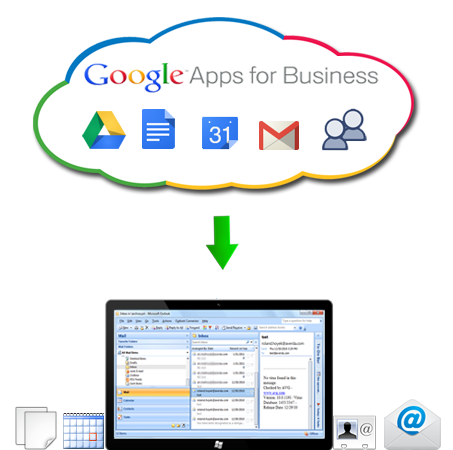
Data on cloud is saved with the aim of security purpose and in order to work around large cost of hardware and software. Google Apps acts as one of the finest examples of cloud computing where users are provided with the freedom of emailing, documents creating and sharing, schedule maintenance etc. Although the emails, contacts, calendars, documents, presentation on cloud remain safe but outages in the past recommends saving data on the hard drive so that due to any reason like Server breakdown or downtime, your database is not compromised. With Google Apps Backup software, we render our users a mode where they are allowed to save emails, contacts, documents and calendars of Google Apps accounts on hard drive in most unique and useful manner.
How It Helps!
Verity of Options to Backup Data