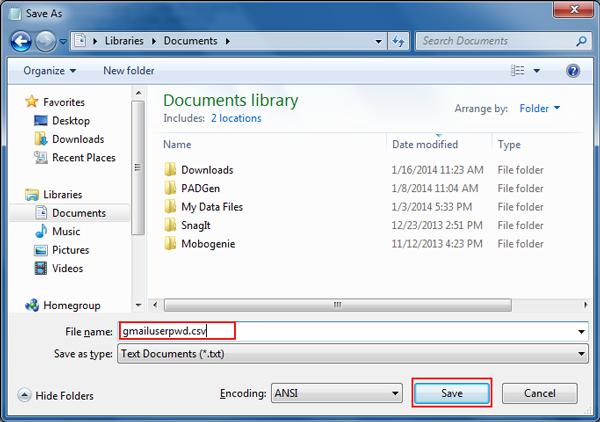By: Christine Williams Posted in: Technology
 Open Microsoft Excel (Start » All Programs » Microsoft Office » Microsoft Office Excel)
Open Microsoft Excel (Start » All Programs » Microsoft Office » Microsoft Office Excel)
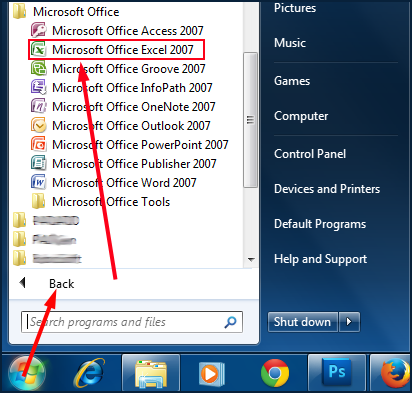
 After Opening Microsoft Excel, Make two columns; Enter Gmail username in A column & enter Gmail password in B column.
After Opening Microsoft Excel, Make two columns; Enter Gmail username in A column & enter Gmail password in B column.
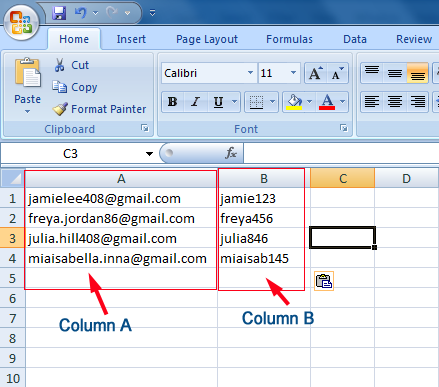
 After finishing this process, Go to the File Menu and select Save As
After finishing this process, Go to the File Menu and select Save As
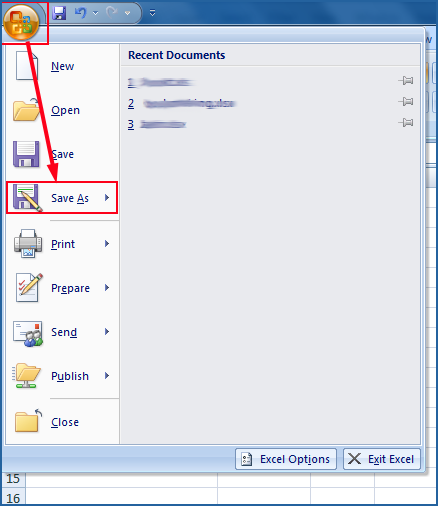
 Enter filename and select Save as type -- CSV (comma delimited)(*.csv) from drop down
Enter filename and select Save as type -- CSV (comma delimited)(*.csv) from drop down
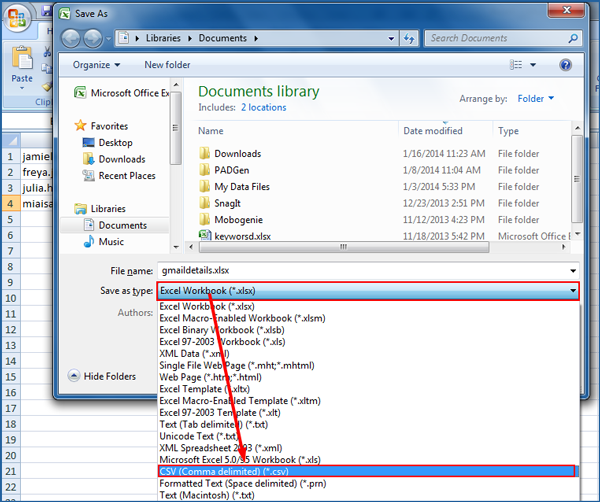
 Click Save.
Click Save.
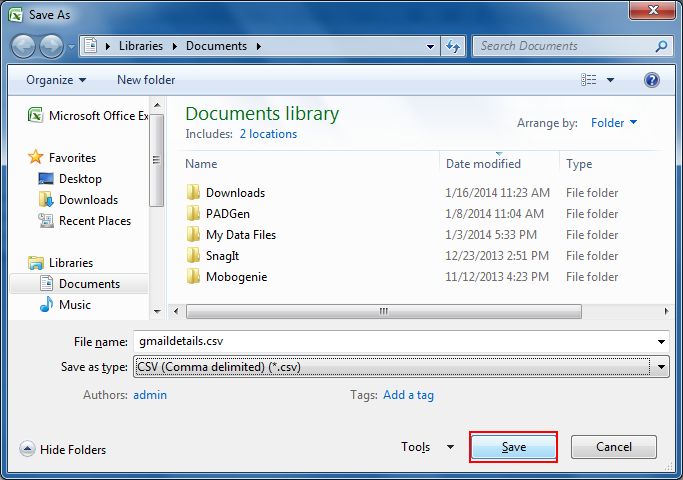
 Open Notepad (Start » All Programs » Accessories » Notepad)
Open Notepad (Start » All Programs » Accessories » Notepad)
 After Opening Notepad, On the line, add a record (username, password) for each item. Separate each record with a single line break. For Ex: <username>, <password>
After Opening Notepad, On the line, add a record (username, password) for each item. Separate each record with a single line break. For Ex: <username>, <password>
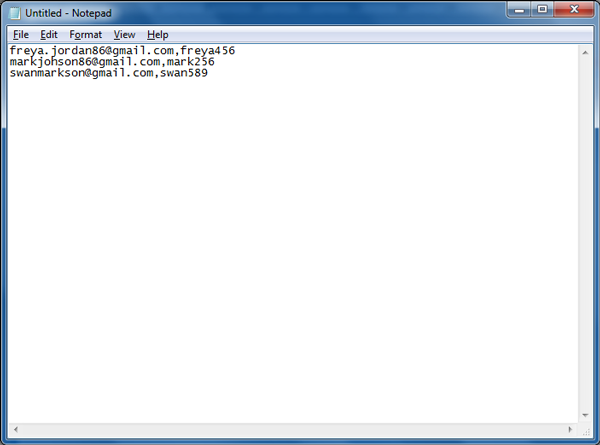
 After finishing this process, Go to the File Menu and select Save As
After finishing this process, Go to the File Menu and select Save As
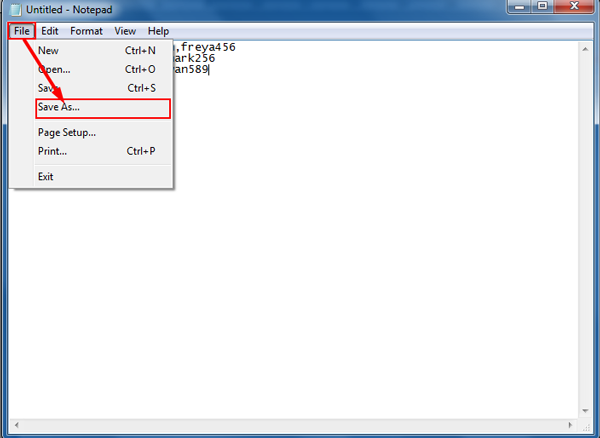
 Type <filename>.csv and click Save.
Type <filename>.csv and click Save.